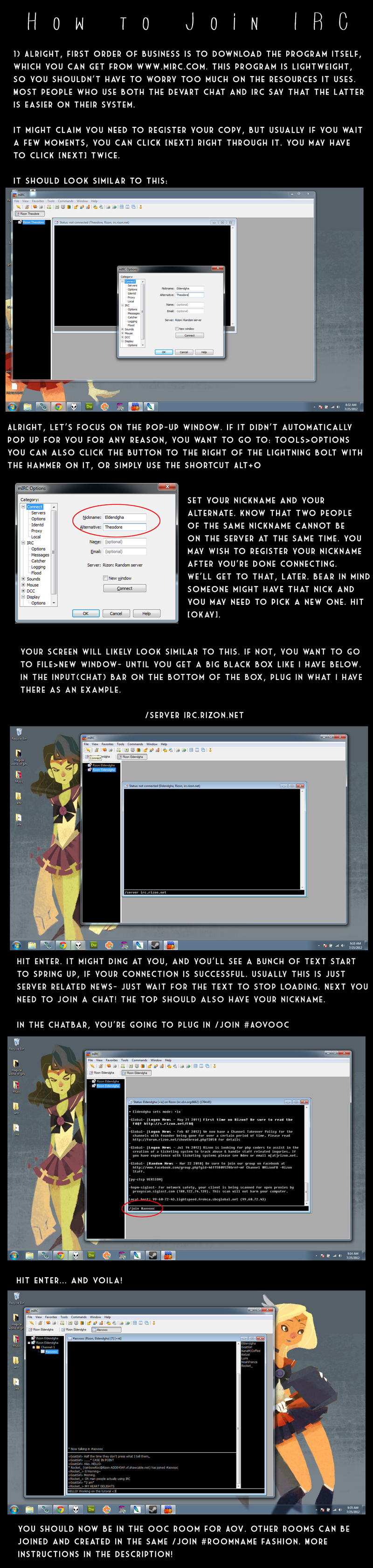ShopDreamUp AI ArtDreamUp
Deviation Actions
Suggested Deviants
Suggested Collections
You Might Like…
Description
HEY, THERE'S ALSO A WAY TO JOIN IRC WITHOUT HAVING TO INSTALL ANYTHING. YOUR JAVA MERELY NEEDS TO BE UP TO DATE!
(I wasn't sure where to submit this - it's in featured, but file it away where it is better belongs if that doesn't work)
--HOW TO JOIN IRC--
Alright, so I slapped together a visual for people so they can better understand joining the IRC channel for AoV. Hopefully this makes more sense for those of you who were confused!
Some helpful tips!
1) Joining/creating channels:
/join is how you join a channel. Usually the command is /join #roomname. So if you wanted to join the general RP room which is called 'AovRP', you would type /join #aovRP in the chat bar.
You can also create rooms in the same manner. Say you wanted a private RP in the cafeteria. If someone hasn't already created a room by that name, you just plug in /join #cafeteria or, if you wish to avoid the risk of running into an existing room (since it's an open server), do /join #aovcafeteria.
What is the advantage of this?
Well, more organized RP for starters. That way we don't have three RPs in three different locations in the same chatroom where things can get confusing.
2) Changing your nickname:
Easy! You just do /nick Name. So if you wanted your nickname to be SideshowBob, it's /nick SideshowBob.
Keep in mind if someone already has that name, you won't be able to use it. Sometimes, when you change your name- you'll get a warning that the name is registered. That means someone owns it, and if they come online, you'll be disconnected. So be sure to find a name that is not in use.
3) Register your nickname:
You want to register your nickname so someone ELSE cannot keep your name from you. The syntax for that is:
/nickserv REGISTER password email
Make sure you're on the nickname you want to keep. This is important because if someone is using your nickname, you can simply 'identify' yourself to make sure the nickname goes to you (the rightful owner).
To Identify:
/nickserv IDENTIFY Nickname Password
So using the prior example, say my nick was SideshowBob and I had set my password to Simpsons. I'd simply go /nickserv IDENTIFY Sideshowbob Simpsons. This will kick off the user that is using my nickname, and give it to me, instead.
Some Helpful Tips
Try not to use colored text unless it's for emphasis. The reason being is a lot of people who use IRC will customize their backgrounds- so certain colors may become hard to read. Defaults are good for everyone.
To color text, you just hit ctrl+k! You hit ctrl+k again when you finish putting in the text you wish to be 'colored'. A window with a palette should open up for you when you are coloring your text.
To bold text, you hit ctrl+b. Same as above, you hit ctrl+b again when you are done working with the text you want bolded.
Under Tools>Logfiles you'll find logs of all your IRC conversations! So this is handy if you need to reference a past RP for anything.
Hope this all helps! Here are some IRC commands you can bookmark to help you out for reference.
Also a few people asked me about my background, I got them from ! It's her sailor avenger's collection: [link]
! It's her sailor avenger's collection: [link]
(I wasn't sure where to submit this - it's in featured, but file it away where it is better belongs if that doesn't work)
--HOW TO JOIN IRC--
Alright, so I slapped together a visual for people so they can better understand joining the IRC channel for AoV. Hopefully this makes more sense for those of you who were confused!
Some helpful tips!
1) Joining/creating channels:
/join is how you join a channel. Usually the command is /join #roomname. So if you wanted to join the general RP room which is called 'AovRP', you would type /join #aovRP in the chat bar.
You can also create rooms in the same manner. Say you wanted a private RP in the cafeteria. If someone hasn't already created a room by that name, you just plug in /join #cafeteria or, if you wish to avoid the risk of running into an existing room (since it's an open server), do /join #aovcafeteria.
What is the advantage of this?
Well, more organized RP for starters. That way we don't have three RPs in three different locations in the same chatroom where things can get confusing.
2) Changing your nickname:
Easy! You just do /nick Name. So if you wanted your nickname to be SideshowBob, it's /nick SideshowBob.
Keep in mind if someone already has that name, you won't be able to use it. Sometimes, when you change your name- you'll get a warning that the name is registered. That means someone owns it, and if they come online, you'll be disconnected. So be sure to find a name that is not in use.
3) Register your nickname:
You want to register your nickname so someone ELSE cannot keep your name from you. The syntax for that is:
/nickserv REGISTER password email
Make sure you're on the nickname you want to keep. This is important because if someone is using your nickname, you can simply 'identify' yourself to make sure the nickname goes to you (the rightful owner).
To Identify:
/nickserv IDENTIFY Nickname Password
So using the prior example, say my nick was SideshowBob and I had set my password to Simpsons. I'd simply go /nickserv IDENTIFY Sideshowbob Simpsons. This will kick off the user that is using my nickname, and give it to me, instead.
Some Helpful Tips
Try not to use colored text unless it's for emphasis. The reason being is a lot of people who use IRC will customize their backgrounds- so certain colors may become hard to read. Defaults are good for everyone.
To color text, you just hit ctrl+k! You hit ctrl+k again when you finish putting in the text you wish to be 'colored'. A window with a palette should open up for you when you are coloring your text.
To bold text, you hit ctrl+b. Same as above, you hit ctrl+b again when you are done working with the text you want bolded.
Under Tools>Logfiles you'll find logs of all your IRC conversations! So this is handy if you need to reference a past RP for anything.
Hope this all helps! Here are some IRC commands you can bookmark to help you out for reference.
Also a few people asked me about my background, I got them from
Image size
800x3360px 1.24 MB
© 2012 - 2024 eldendgha
Comments34
Join the community to add your comment. Already a deviant? Log In
I'm so glad you made this! c:  IRC runs very smoothly on my computer, while the DA chat devoured all my resources and crashed my browser all the time @__@. And this guide is supa handy for first time connectors.
IRC runs very smoothly on my computer, while the DA chat devoured all my resources and crashed my browser all the time @__@. And this guide is supa handy for first time connectors.
If people can't connect with mIRC or one of the other IRC clients, they could always use [link] O:
If people can't connect with mIRC or one of the other IRC clients, they could always use [link] O: